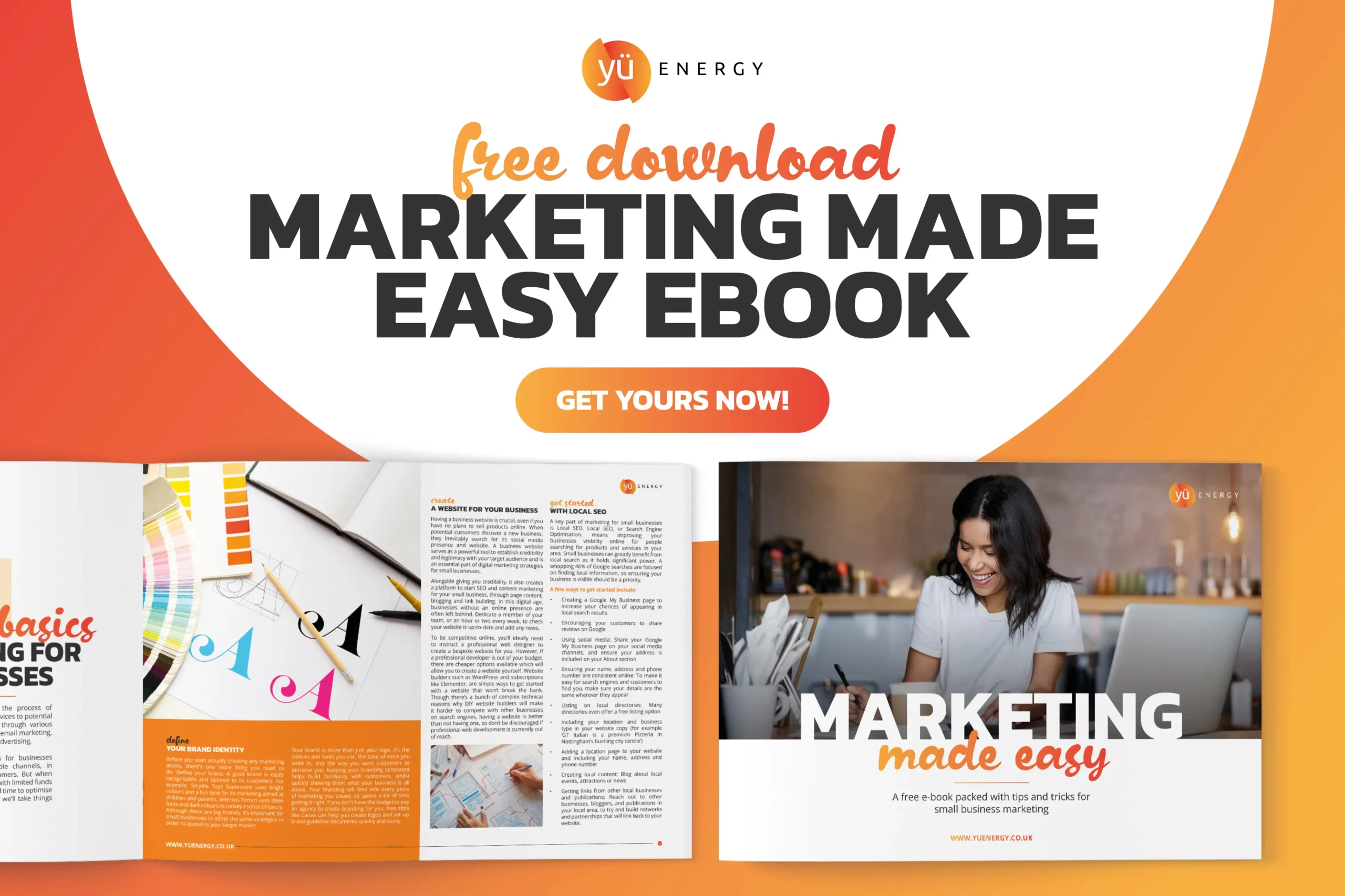Introduction
In an increasingly digital age, getting your business online is a sure-fire way to increase your visibility and boost your brand perception. According to a major shopper study, 81% of consumers will go online and look at a business’s website before making a purchase, meaning your site will often be the first impression a customer gets of your business.
Whether you want to set up a business website for the first time or are looking to give your existing website a facelift, there are lots of important features you should include. Our guide runs you through our top tips for creating a business website.

Establish your Website’s Purpose
The first, and possibly most important stage of creating a business website is establishing your website’s purpose. Try to put yourself in your customer’s shoes- Why are they visiting your website? Do they want to make a purchase online? Book a service or make a reservation? Learn more about your business? Or all of the above?
The pages you will need to create when setting up your business website will vary depending on your business type. For example, if you run a restaurant or takeaway, your customers will likely want to view your menu, as well as other information such as opening times and reservation booking information. Alternatively, if you run a hair salon, you may need to include a ‘gallery’ page with photos of your work and a service price list.
You should also consider whether you will need your website to perform ecommerce capabilities. According to Statista, 26.5% of all purchases are now made online, so if applicable to your business, trading online can be an extremely beneficial way to increase your reach, targeting customers from further afield who may otherwise have not found your business.
Choose a Platform to Create your Business Website
Once you have established your website’s purpose and the functions you will need it to perform, it’s time to decide how to host your new site.
There are lots of different website hosting platforms and builders available to choose from and the best one for your business will depend on your specific requirements. However, when choosing a platform, you should consider your own level of experience building a website, the design feature potential and the price of the platform’s subscription. Many platforms offer a free trial of their service which is a great way of making sure you’re finding the right fit.
Some other things you should look out for when choosing a website builder or CMS, are preset templates and themes to speed up your design process, customisability (you don’t want your website to look too similar to others!), ease of use, SEO features (more on this later!), AI tools and of course, your budget. It’s worth doing some more in-depth research, or getting advice from a web development agency, before deciding on your platform, as it is a crucial part of your site’s performance.

The Technical Side to Creating a Business Website
Creating a website is a very technical process and there’s a lot of groundwork to be laid before your customers get to experience your new site in all its glory. Firstly, you need to choose a domain name that makes sense, this is one of the most important decisions you will need to make when setting up your business website. You need to choose a memorable domain that makes you easy to find, while avoiding using hyphens and numbers where possible.
You will also need to ensure your site is optimised for mobile – as almost 50% of all web visits come from mobile devices. This means a large portion of your customers and potential customers will be visiting you via their mobile phones, so it is crucial that that your site offers them a positive experience. If you fail to optimise your site for mobile use, this can increase the chance of users abandoning your business in favour of competitors.
To ensure the smooth running of your business website, it’s important to keep software up to date. If you’re using a CMS, such as WordPress, or a website builder, most providers will let you know when your software is ready to be updated. It’s also good practice to compress images and videos before uploading them to your site, keeping large images or backgrounds to 1MB or less, and smaller images to less than 300KB. There’s no point spending lots of time and money creating a beautiful website if it doesn’t run well and provide a great user experience.
Make Navigation Easy
Remember, your customer’s user experience is paramount, and one of the biggest factors influencing this is the easy of navigation of your site. If a site visitor can’t find what they are looking for, they are likely to leave and go elsewhere. When creating a business website, try to think like a customer. When you visit a new website for the first time, where do you look for your navigational links? Sometimes simpler is better, so don’t try to reinvent the wheel by hiding things like links and menus from your visitors.
You should avoid cramming too much onto one page as this can make important information easier to miss. Instead, keep your key links visible so users can easily identify the pages they need to get to. This could be via a drop-down menu at the top of your page or a side bar menu. You should also make sure there is a way for the customer to get back onto the homepage of your website from any other page they may land on.
Another important factor that affects the ease of navigation of your site is your links, specifically broken ones. When a customer clicks on a link on your website and gets redirected to the dreaded ‘error 404’ page, this is not only a bad look for your business but can also lead to more visitors dropping off your website. To combat this, perform regular audits of your website. You can do this using tools such as Google Search Console, a free tool which will identify any broken links or errors on your page so you can fix them and keep your website running smoothly.

Designing a Visually Appealing Business Website
When it comes to the design of your website, some creative freedom can be afforded, but there are still guidelines that can help you make your website both appealing and functional. According to a study by Kinesis, 94% of a website users first impressions are design related, so it’s important to consider aesthetics when creating your business website.
A good place to start is with your colour scheme. Do you have specific corporate colours? Try to incorporate these consistently throughout your site for logos, headings, page accents and content blocks – but be careful not to overdo it! White backgrounds are still considered most favourable for large blocks of text.
You should also be mindful of the readability of your text, taking into account font, text size, colour and spacing. Your text needs to be comfortable to read so try to stay clear of clashing colours and inconsistencies between text on different pages of your website.
Images are another great way to add character and life to your design, whether you decide to use photographs or graphics, try to keep these in line with the rest of your design. When selecting photos, go for high quality images and where possible, use original photography to showcase your business and its products/services.
Content Must-Haves for Creating a Business Website
So, you’ve figured out what you want your website to do, you’ve picked a stunning colour scheme and have a selection of great pictures ready to use, but what kind of content do you need to include on your website?
The content of your website will vary depending on the type of business you run and who your target audience is, but there are several key features that will benefit all business owners looking to set up a business website.
Make sure you include all basic information that your customer will need to know, such as address, opening times, contact details and any other information you think you customers need to know. Think about the questions that customers ask the most and try to provide answers to them, you could even have a dedicated FAQs page to direct people to. It’s important that you keep this information updated to avoid any confusion.
Search Engine Optimisation (SEO) is an important tool for all business websites to utilise. In short, SEO is the process of making your page rank higher in Google search results (ideally on the first page) to drive more traffic to your page. There are many factors that will affect your ranking such as mobile optimisation, good internal linking and use of keywords.
For smaller businesses that operate at an in-person premises, local SEO is often just as important as regular SEO. As the name would suggest, good local SEO will help your business be more visible to web users in your area. This can be achieved through various techniques, such as optimising your website content with location-specific keywords, claiming and optimising your Google ‘My Business’ listing, and encouraging customer reviews. By implementing effective local SEO practices, your business can improve its chances of appearing in local search results, attracting nearby customers, and increasing foot traffic and revenue.
Another small but important content feature to include when creating a business website is Call to Actions (CTAs), which help direct traffic around your website, taking customers to the pages they need. For example, if you are a restaurant encouraging your customers to book online, your CTA may be ‘Reserve a table now’ which links the customer to a booking form or your contact details. Or, if you have an ecommerce component to your website, you may want to entice customers to ‘Order now for free delivery’ with your CTA.
Finally, be sure to include your terms of service and privacy policy near the bottom of all your pages to protect both your business and your customers.

Conclusion
Though it may seem like a daunting task, establishing a strong online presence through a well-crafted website is an essential step for the success of small businesses in today’s digital age.
If you’re a business owner looking to push your business to the next level, check out more in our Marketing Made Easy series, which is packed full of helpful guides for business development, from newsletters to seasonal marketing inspo.
Save time and money, when you switch to Yü!
Want to spend more time promoting your business and less time managing your energy? Switch to Yü Energy and simplify your business utilities! With quotes in under 30 seconds, free smart meter installation, and our most competitive rates, you’ll have more time and money to ensure your business thrives!
Get your online business energy quote now.

 0115 975 8258
0115 975 8258